Xiaomi Rilis MIUI 7.1, Ini Link Downloadnya! – Yosh! Beberapa waktu yang lalu sekitar akhir tahun 2015 Pondokgue penah memberikan informasi bahwa Xiami merilis update untuk OS MIUI mereka ke versi 7.0. [Baca: Cara Update MIUI 7 Untuk Semua Smartphone Xiaomi] Nah, pada awal tahun ini, Xiaomi kembali memberikan kejutan bagi penggunanya dengan memberikan Update yang cukup banyak dengan meluncurkan MIUI 7.1.1 Global Stable Version. Apa saja yang baru pada versi ini? Lihat Changelog dibawah ini ya:
MIUI 7.1 Global Stable Build Full Changelog:
- System
- Optimization – Clean up shortcut supports cleaning apps’ cache (09-15)
- Optimization – Apps locked in recent task page will not be closed by system when remaining RAM is low (09-15)
- Fix – Verification messages might be sent automatically (11-15)
- Fix – Google keyboard was missing after update (11-26)
- Fix – System partition did not have enough space (11-26)
- Lockscreen, Status Bar, Notification Bar
- Optimization – In DND mode, for incoming calls with screen turned off. There will be a green bar on the top
- after waking the screen (09-07)
- Optimization – Reduced status bar RAM usage (09-15)
- Optimization – Support setting lockscreen and floating notifications separately (11-02)
- Optimization – App notifications page displays blocked apps first (11-02)
- Optimization – Support changing wallpaper from top right corner in lockscreen when daily lockscreen is enabled (11-11)
- Fix – SIM card displayed abnormally after restarting the status bar (09-07)
- Fix – Sometimes, notifications’ order changed automatically in Notification shade (09-15)
- Fix – Music widget play/pause button had error in some situations (09-15)
- Fix – Sometimes status bar disappeared (09-15)
- Fix – Sometimes, Mi Band icon disappeared from status bar (09-22)
- Fix – Sometimes, there was no response after pressing lockscreen notifications (09-22)
- Fix – Connection speed in status bar overlapped when using XXL text (09-22)
- Fix – Screen could not be waken up while loading themes (09-30)
- Fix – Combined password could not be entered when exiting Child mode/Private folder (10-29)
- Fix – Pushing blank sides in a floating notification could not fold it in landscape mode (11-02)
- Fix – Sometimes WiFi connection was recognized as portable hotspot (11-05)
- Home screen
- Optimization – Enhanced home screen smoothness and speed of opening folders (09-15)
- Optimization – Unified third party apps’ launching animation (09-16)
- Optimization – Apps’ content will not show in Recents tray when ‘Lock apps’ is enabled (10-13)
- Fix – Adding Cleanup function shortcut caused home screen to FC (09-10)
- Fix – Display error when using images taken by the device as wallpaper (09-14)
- Music
- New – Audio settings support Mi Piston earbuds color edition (09-02)
- File Explorer
- New – Added private folders (10-20)
- New – Support listing starred files by editing time (11-03)
- New – Support adding folders to private folder (11-09)
- New – Allow selecting restore path when disabling private settings (11-09)
- New – Support moving files in private folder (11-18)
- New – Private folder supports file name encryption (11-18)
- New – Added space clearing prompt for phone management (11-18)
- New – Support setting default video player (11-18)
- New – Support adding File Explorer shortcut to home screen (11-18)
- Optimization – App more compatible with custom themes (09-08)
- Optimization – Optimized images display method (11-03)
- Optimization – Progress status display method of compressing/decompressing etc. (11-03)
- Optimization – Changed Mi Drop category page default ordering method to descending by time (11-03)
- Fix – Thumbnails are not displayed in searching result (11-03)
- Browser
- Optimization – Greatly enhanced Browser start page launching speed (11-17)
- Calendar
- Optimization – Optimized app widget style when using different font sizes (09-08)
- Optimization – Card view style for displaying events (10-29)
- Fix – SwiftKey keyboard could not input Chinese in Calendar app (09-15)
- Data Usage
- New – Added data saver function to help reduce data/WiFi usage (10-21)
- Clock / Calculator
- New – Support closing the next alarm clock only when turning off repeat alarm clocks (10-22)
- Optimization – Added vibration when pressing the options at the bottom of clock page (09-16)
- Mi Drop
- New – Added Mi Drop to help transfer files between phones (09-28)
- Optimization – Long press on Mi Drop toggle will direct to usage help page (10-14)
- Optimization – Increased file transferring speed (10-20)
- Optimization – Processing mechanism when the receiver does not have enough space on their device (10-20)
- Optimization – Animated effects when scanning (10-28)
- Fix – Sometimes files failed to be transferred (10-13)
- Fix – Sometimes app crashed while scanning (10-14)
- Security
- New – Added ”Connection’ shortcut in security to view each app’s realtime connection speed (10-26)
- Optimization – Increased check process efficiency (10-27)
- Cleaner
- New – Recommendation page after clearing trash (10-20)
- New – Clearing animated effects (10-20)
- Battery Usage
- Optimization – Low battery warning message will not pop up when there’s an incoming call (10-12)
- Optimization – Optimized the prompt text when power on and off time are set as the same (11-17)
Untuk mempermudah pengunjung setia Pondokgue tentang Apa Saja Update Terbaru dari MIUI 7.1 ini? Yuk kita higlights ajaa ya:
MIUI 7.1 Global Stable Build Update Highlights
- File X-Plore bawaan MIUI support Hidden Folder, jadi pengguna bisa menyembunyikan folder dan file yang tidak ingin dilihat oleh orang banyak.
- ‘Doodle’ tool Baru ditambahkan untuk editing gambar di Galeri.
- Mi Drop | Aplikasi yang memudahkan sesama pengguna MIUI untuk share file dan apapun.
- Penghemat data yang bisa menghemat data hingga 50%.
- Enam ukuran text font yang dimulai dari ukuran XS.
Cukup banyak bukan? Nah daripada penasaran dan bingung mau coba atau engga, langsung download saja ya! Link Download MIUI 7.1 Global Stable Untuk Semua Device Xiaomi ada dibawah ini:
Mi Note- V7.1.1.0.KXEMICK
Redmi 2 / Prime (4G)- V7.1.1.0.KHJMICK
Redmi Note (4G)- V7.1.1.0.KHIMICK
Mi 3 | Mi 4- V7.1.1.0.KXDMICK
Redmi 1S (3G) – V7.1.1.0.KHCMICK
Redmi Note Prime (4G Dual SIM) -V7.1.1.0.KHKMICK
Mi Pad – V7.1.1.0.KXFMICK
Redmi Note 2 – V7.1.1.0.LHMMICK
Redmi Note 3G – V7.1.3.0.KHDMICK
- Recovery (665M)
Mi 4i – V7.1.1.0.LXIMICK
- Fastboot (1140M)
- Recovery (846M)
Mi 2/2S: V7.1.2.0.LXAMICK click here for details

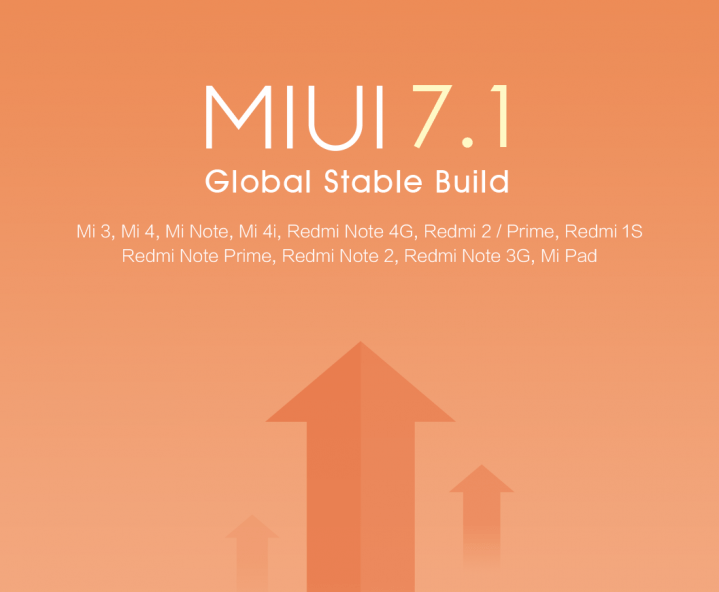











Leave a Comment